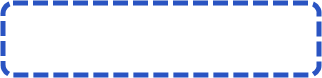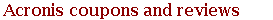
Author: Paul Carry | 18.02.2014
Macrium Reflect 5 Professional Review and Features Comparison with version 4.
Related articles
The Best Backup Software 2014 Online Review
Top 5 Backup Software 2013
Acronis True Image vs Paragon Hard Disk Manager
Acronis vs Paragon Backup and Recovery
Acronis Server vs Paragon Server
NovaBackup 15 Professional Review
Paragon Hard Disk Manager 14 Review
Genie TimeLine 2014 Review
The Best Backup Software 2014 Online Review
Top 5 Backup Software 2013
Acronis True Image vs Paragon Hard Disk Manager
Acronis vs Paragon Backup and Recovery
Acronis Server vs Paragon Server
NovaBackup 15 Professional Review
Paragon Hard Disk Manager 14 Review
Genie TimeLine 2014 Review

20% Off Paragon Hard Disk Manager 14 Coupon
$49.95
$49.95

No code needed


In this modern era of technology, backups have become an important aspect of all components in business, running solely on computers. To remain competitive each organization need to have complete control over the data and the recovery methods used. A complete backup solution can make it delightfully simple to squirrel valuable data and handle all the risk associated with the loss of business data.
Which Backup software is best?
People always prefer backup and recovery software that are simple to use, but has powerful tools incorporated in it. They love the step-by-step operations that will let them manage as well as schedule the data backup and recovery. The Macrium Reflect editions from the world famous Paramount Software UK Ltd has introduced complete disaster recovery solutions that can help you understand and resolve even the worse situations of data losing. The Macrium Reflect 5 Professional edition is a feature filled cloning software with much to offer for their valuable users.
The outstanding features of Macrium Reflect 5 Professional
The Macrium Reflect 5 Professional offers a wide selection of powerful tools and features that can help you protect almost anything ranging from your personal files to business e-mails.
The new shell extension features in the version 5 involves a number of additional features, such as:
- Context sensitive menu - It gives various options to Explore and Restore the image.
- .mrimg and .mrbak file properties- gives you all the information related with the file like the backup method, time of backup and backup volumes.
- New Windows Explorer columns - It allows you to add columns showing the Backup Method and the associated backup comments.
- File Infotips - As the name suggest, you can get a brief summary of the file including the file type, compression level, backup method used, and whether the file is password protected or not by just placing the mouse over the mouse.
- Extended support for Reflect XML - all you need is a right click to run incremental and differential backups.
- Macrium ReDeploy : This allows you to move Windows to a new or virtual PC. The most attractive feature is that the Macrium ReDeploy operation can be carried out in all machines, including Windows Server.
- Live imaging: Live imaging with Microsoft Volume Shadow copy Service makes the backup more efficient.
- Scripting: For complex backup process, the skilled users can take advantage of VBScript scripting language.
Windows PE 4.0, the latest Microsoft Windows Recovery Environment, ensures maximum compatibility with almost all hardware.
Like any advanced backup software, the Macrium Reflect 5 Professional also includes incremental and differential backups. You can also include as well as exclude specific files or folders, while performing the backup and recovery functions. The automatic scheduling and update tool helps you to capture and load disk images on your computer.
The cloning capabilities allow you to backup either the entire disk or a particular partition, depending on the user requirement.
No matter whatever query you have, the excellent knowledgebase provided in the Macrium Reflect website have the solution. Moreover, you can use online Help Guide that features video tutorials, e-mail and support forum to get additional info.
Which Backup software is best?
People always prefer backup and recovery software that are simple to use, but has powerful tools incorporated in it. They love the step-by-step operations that will let them manage as well as schedule the data backup and recovery. The Macrium Reflect editions from the world famous Paramount Software UK Ltd has introduced complete disaster recovery solutions that can help you understand and resolve even the worse situations of data losing. The Macrium Reflect 5 Professional edition is a feature filled cloning software with much to offer for their valuable users.
The outstanding features of Macrium Reflect 5 Professional
The Macrium Reflect 5 Professional offers a wide selection of powerful tools and features that can help you protect almost anything ranging from your personal files to business e-mails.
The new shell extension features in the version 5 involves a number of additional features, such as:
- Context sensitive menu - It gives various options to Explore and Restore the image.
- .mrimg and .mrbak file properties- gives you all the information related with the file like the backup method, time of backup and backup volumes.
- New Windows Explorer columns - It allows you to add columns showing the Backup Method and the associated backup comments.
- File Infotips - As the name suggest, you can get a brief summary of the file including the file type, compression level, backup method used, and whether the file is password protected or not by just placing the mouse over the mouse.
- Extended support for Reflect XML - all you need is a right click to run incremental and differential backups.
- Macrium ReDeploy : This allows you to move Windows to a new or virtual PC. The most attractive feature is that the Macrium ReDeploy operation can be carried out in all machines, including Windows Server.
- Live imaging: Live imaging with Microsoft Volume Shadow copy Service makes the backup more efficient.
- Scripting: For complex backup process, the skilled users can take advantage of VBScript scripting language.
Windows PE 4.0, the latest Microsoft Windows Recovery Environment, ensures maximum compatibility with almost all hardware.
Like any advanced backup software, the Macrium Reflect 5 Professional also includes incremental and differential backups. You can also include as well as exclude specific files or folders, while performing the backup and recovery functions. The automatic scheduling and update tool helps you to capture and load disk images on your computer.
The cloning capabilities allow you to backup either the entire disk or a particular partition, depending on the user requirement.
No matter whatever query you have, the excellent knowledgebase provided in the Macrium Reflect website have the solution. Moreover, you can use online Help Guide that features video tutorials, e-mail and support forum to get additional info.
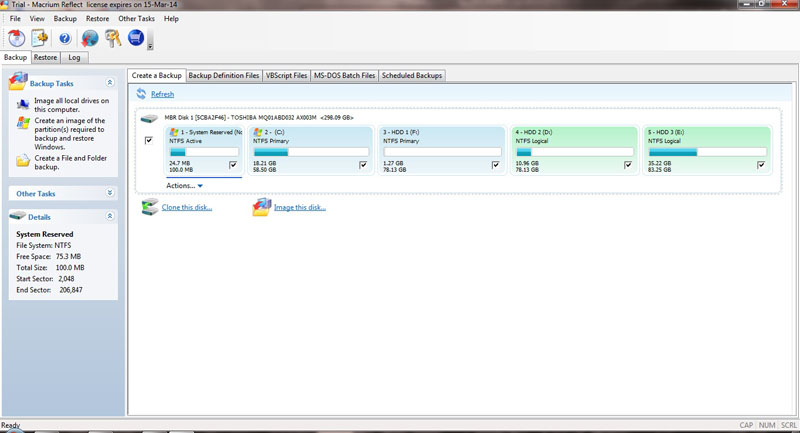
Screen shot of the main screen that shows an overview of the partitions and disks in the system

Clone Disk
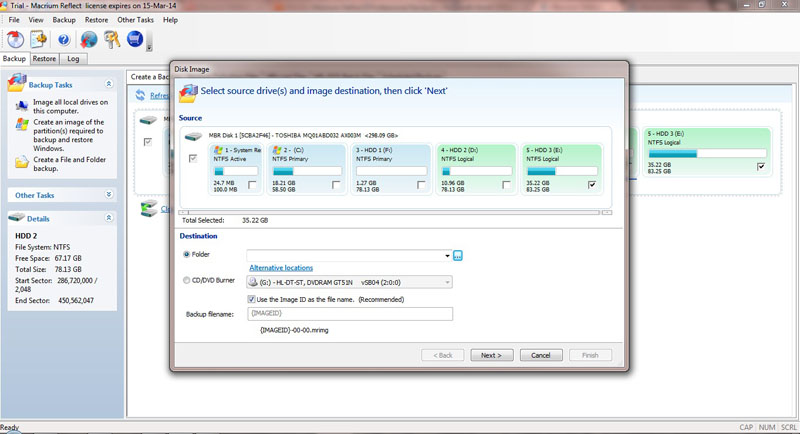
Disk Image
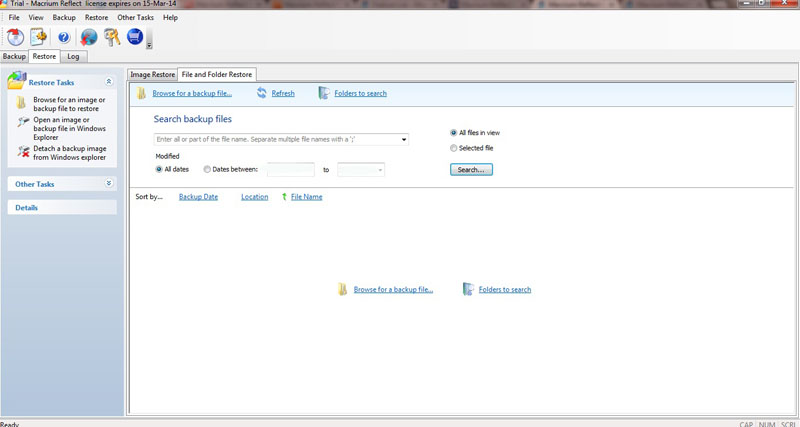
Files and Folder Restore
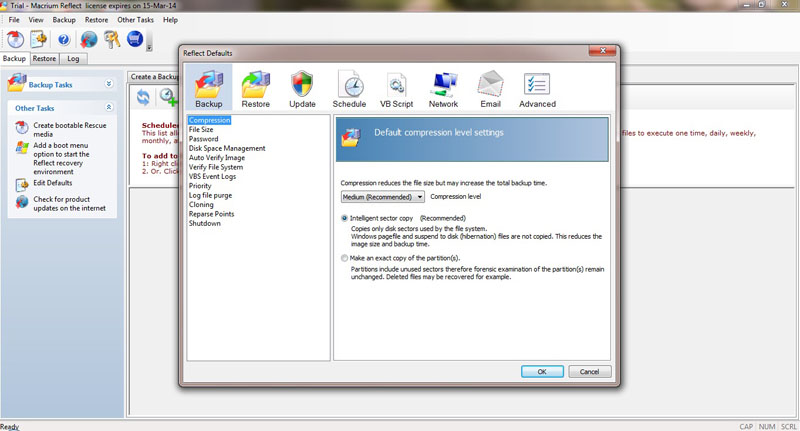
Default Options
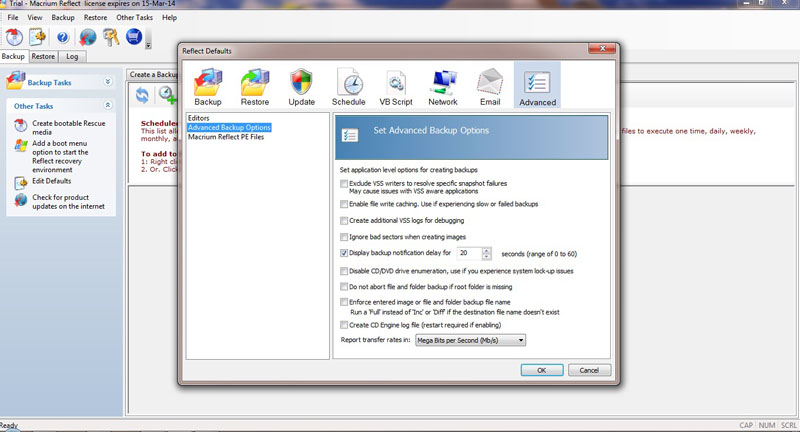
Advanced Options
Pros
- Drag and drop user interface
- Simple step-by-step operation
- Full disk imaging capabilities
- Direct disk cloning
- Excellent integration for the Windows Explorer's shell
- Restore to new hardware
- Supports Windows XP, Vista, Windows 7, Server 2003, Server 2008/2012, Windows 8
- When Macrium Reflect starts, you can exclude disks from being scanned
- Facility to restore individual files or folders
- Macrium ReDeploy
- Backup speed and disk space requirements can be optimized
- Scripting
- UEFI Windows boot support
- Integrated email
- Windows PE 4.0
- Excellent knowledgebase
- Live imaging
Cons
- Lacks secure delete feature
- No file synchronization
- No online chat
Comparison of Macrium Reflect 5 Professional with Macrium Reflect 4
A number of new features are introduced in version 5, including new, more intuitive and user-friendly user interface, advanced UEFI Windows boot support, Automatic Windows PE Driver Injection, and Automated restore of system partitions. In addition to the ability to restore multiple partitions at the same time, it can reorder and resize restored partitions, and perform direct disk cloning, consuming less effort and time.
The Windows PE 3.1 and 4.0 based rescue environment ensures maximum security. The Integrated email service, Disk image and file backup archive management, the Full, Incremental and differential backups for XML files, UEFI Windows boot support and Automated restore of system partitions are the unique features that makes the version 5, the complete backup solution for professional users.
GPT and Dynamic Disks support are the features available only with the professional and Server editions.
- Drag and drop user interface
- Simple step-by-step operation
- Full disk imaging capabilities
- Direct disk cloning
- Excellent integration for the Windows Explorer's shell
- Restore to new hardware
- Supports Windows XP, Vista, Windows 7, Server 2003, Server 2008/2012, Windows 8
- When Macrium Reflect starts, you can exclude disks from being scanned
- Facility to restore individual files or folders
- Macrium ReDeploy
- Backup speed and disk space requirements can be optimized
- Scripting
- UEFI Windows boot support
- Integrated email
- Windows PE 4.0
- Excellent knowledgebase
- Live imaging
Cons
- Lacks secure delete feature
- No file synchronization
- No online chat
Comparison of Macrium Reflect 5 Professional with Macrium Reflect 4
A number of new features are introduced in version 5, including new, more intuitive and user-friendly user interface, advanced UEFI Windows boot support, Automatic Windows PE Driver Injection, and Automated restore of system partitions. In addition to the ability to restore multiple partitions at the same time, it can reorder and resize restored partitions, and perform direct disk cloning, consuming less effort and time.
The Windows PE 3.1 and 4.0 based rescue environment ensures maximum security. The Integrated email service, Disk image and file backup archive management, the Full, Incremental and differential backups for XML files, UEFI Windows boot support and Automated restore of system partitions are the unique features that makes the version 5, the complete backup solution for professional users.
GPT and Dynamic Disks support are the features available only with the professional and Server editions.