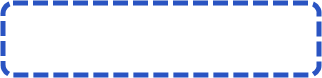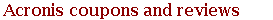
Author: Paul Carry | 10.02.2014
Genie TimeLine 2014 Review and Features Comparison with 2013 Version
Related articles
The Best Backup Software 2014 Online Review
Top 5 Backup Software 2013
Acronis True Image vs Genie TimeLine
The Best Backup Software 2014 Online Review
Top 5 Backup Software 2013
Acronis True Image vs Genie TimeLine

10% Off Genie TimeLine 2014 Home Coupon
$39.95
$39.95

No code needed


The biggest problem faced by most of the computer users is the feeling of insecurity for their valuable data. The necessity to backup all the important data has raised the popularity of backup software next to antivirus software. People are now searching for continuous data backup software application that can help them protect and manage the data, effortlessly. However, they are confused as the market is full of backup software that claims to be the guardian of your hard drive and data.
How to find the right backup software
Most people who use computer may not be tech geeks, so the backup software must be simple to use and must establish its objective within few steps. There must be strong methods to recover the accidently lost or deleted files. The backup software must be able to track the backup as well perform backup remotely, with much less human intervention. These are the basic functions expected by a person planning to get backup software.
The combination of simple user interface and robust ideas for protecting the data has brought the Genie timeline backup solution to the top in the list of backup software.
Why Genie Timeline
Genie9 is the brain behind the development of the Genie Timeline. Genie9 is an internationally renowned company, which has won several awards for providing the best backup solutions. With their award winning backup solutions and advanced functionalities, the Genie9 has become the market leaders of backup software industry. No matter what type of protection you are looking for - ranging from basic home protection to complete server backups, Genie9 has the perfect solution.
What makes Genie Timeline 2014 unique?
Genie Timeline is available in three versions - Server, Home, and Professional. The users can go through the features and pick the right one to meet their needs. Genie not only offers full security for your data in PC, but also for your mobile data. You can even extend it to your cloud storage.
Most of the backup software is easy to install and use, but only a few software like Genie timeline are easy to configure to match your requirements. Timeline offers a number of unique features that are customizable, which will help you to have hassle free backups. Once installed, the program runs on the background and keeps track of the newly added pictures, files, or documents. The working of Genie timeline is simple. You just need to direct it to the destination drive and tell the program the nature of the files or data you wish to backup. It will back up the newly added items and store it in a safe place, only when the system is idle, thereby reducing the impact on the performance of the system.
The Genie Timeline 2014 professional edition is a fully features all-in-one backup solution. It has many advanced functionalities that can enhance the productivity. The availability of recycle bin, where you can find all the recently deleted files, can save much time from searching all the deleted files. Other than importing backups from previous machines, the improved backup breakdown, and keeping track of your backup size from backup Summary are some of the newly added features of GTL 2014. The option to encrypt the sensitive documents adds strength to the functionality of GTL 2014. The disaster recovery options can be configured depending on the level of your experience. The less experienced people can take advantage of the easy backup and restore option available.
How to find the right backup software
Most people who use computer may not be tech geeks, so the backup software must be simple to use and must establish its objective within few steps. There must be strong methods to recover the accidently lost or deleted files. The backup software must be able to track the backup as well perform backup remotely, with much less human intervention. These are the basic functions expected by a person planning to get backup software.
The combination of simple user interface and robust ideas for protecting the data has brought the Genie timeline backup solution to the top in the list of backup software.
Why Genie Timeline
Genie9 is the brain behind the development of the Genie Timeline. Genie9 is an internationally renowned company, which has won several awards for providing the best backup solutions. With their award winning backup solutions and advanced functionalities, the Genie9 has become the market leaders of backup software industry. No matter what type of protection you are looking for - ranging from basic home protection to complete server backups, Genie9 has the perfect solution.
What makes Genie Timeline 2014 unique?
Genie Timeline is available in three versions - Server, Home, and Professional. The users can go through the features and pick the right one to meet their needs. Genie not only offers full security for your data in PC, but also for your mobile data. You can even extend it to your cloud storage.
Most of the backup software is easy to install and use, but only a few software like Genie timeline are easy to configure to match your requirements. Timeline offers a number of unique features that are customizable, which will help you to have hassle free backups. Once installed, the program runs on the background and keeps track of the newly added pictures, files, or documents. The working of Genie timeline is simple. You just need to direct it to the destination drive and tell the program the nature of the files or data you wish to backup. It will back up the newly added items and store it in a safe place, only when the system is idle, thereby reducing the impact on the performance of the system.
The Genie Timeline 2014 professional edition is a fully features all-in-one backup solution. It has many advanced functionalities that can enhance the productivity. The availability of recycle bin, where you can find all the recently deleted files, can save much time from searching all the deleted files. Other than importing backups from previous machines, the improved backup breakdown, and keeping track of your backup size from backup Summary are some of the newly added features of GTL 2014. The option to encrypt the sensitive documents adds strength to the functionality of GTL 2014. The disaster recovery options can be configured depending on the level of your experience. The less experienced people can take advantage of the easy backup and restore option available.
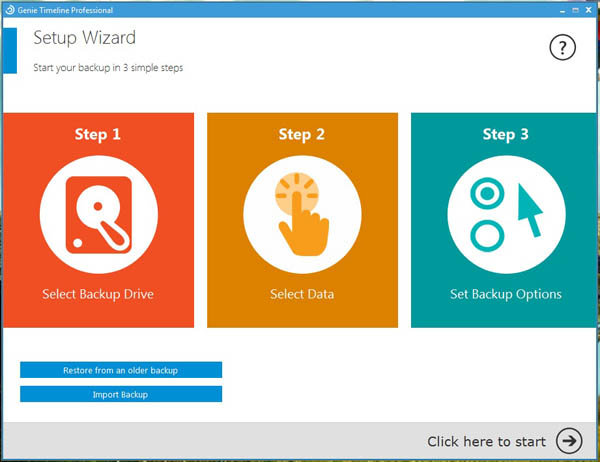
Setup Wizard - Allows you to start your backup in just 3 simple steps
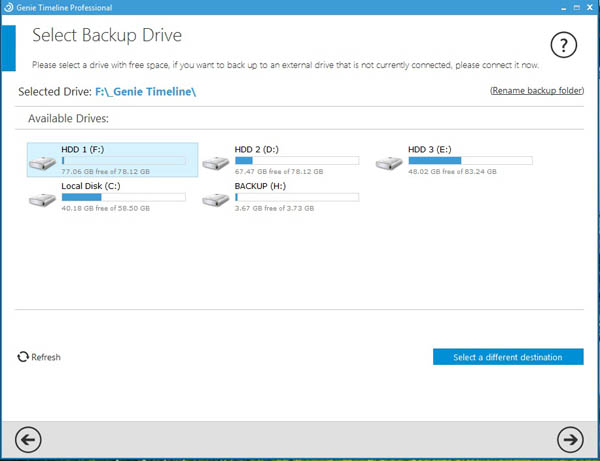
Select backup drive
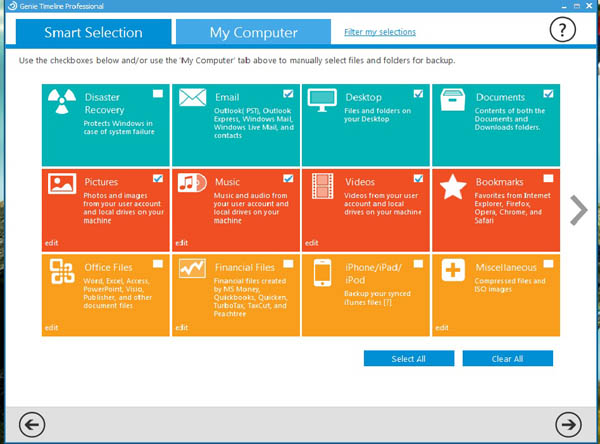
Select files and folders to backup
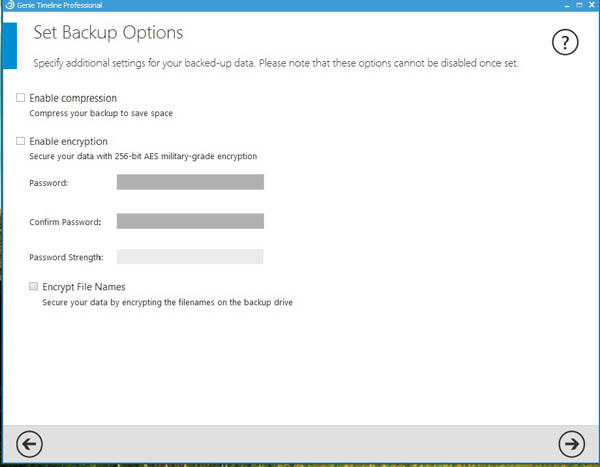
Setting backup options
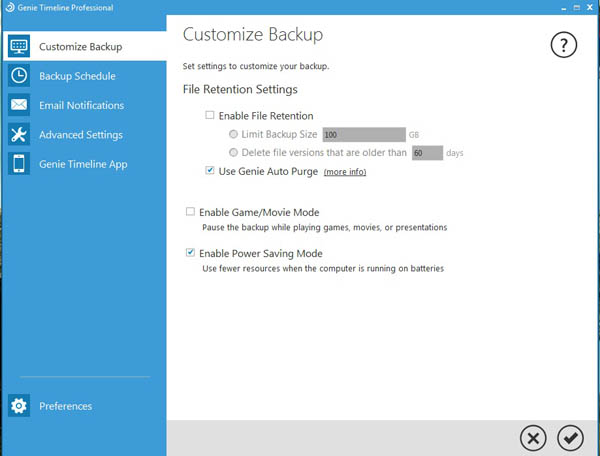
Customize backup
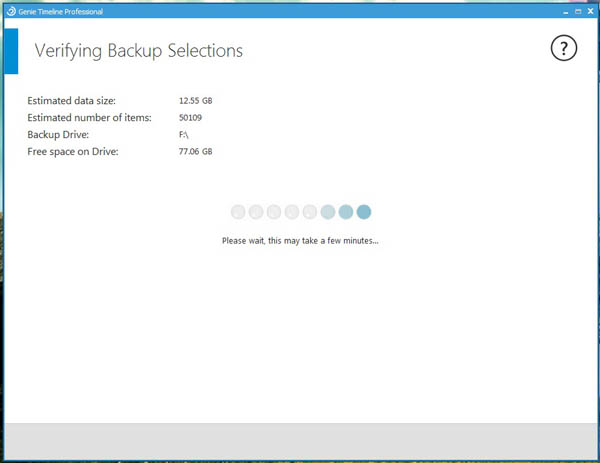
Verifying Backup
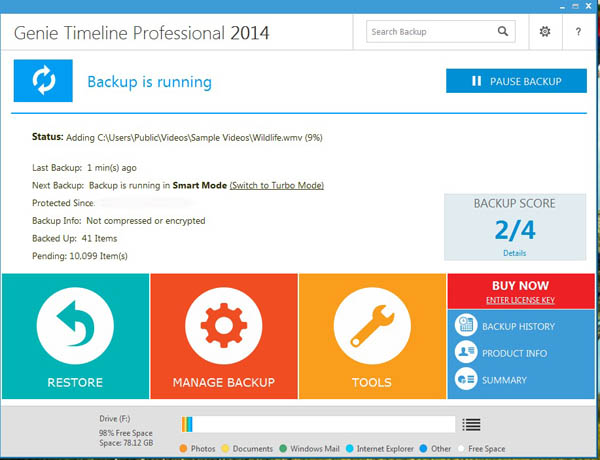
Backup running
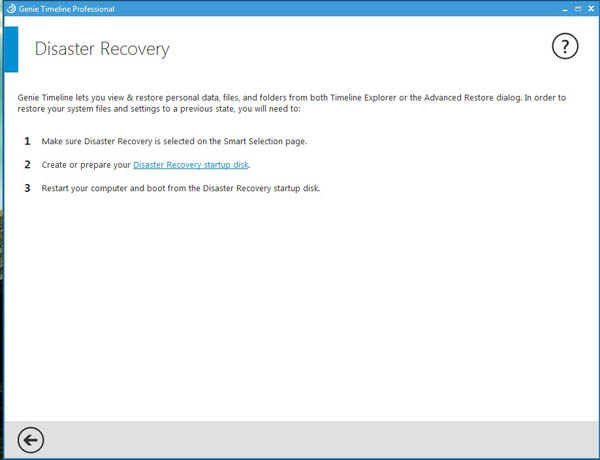
Disaster Recovery
Pros:
- Ease of use
- Fast and lightweight
- Customizable features
- Supports Windows XP/ Vista/7 and 8
- Easy date based scheduler
- Use of minimal resources
- Requires less human intervention
- Step-by-step restore
- Restore your system to any recovery point
- Better ways to control backups
- Support for de-duplication
- The ability to disable auto-purge to keep every version in backup
- A number of advanced features
- TLS email notification support
- Easily restore deleted files from the recycle bin with a few clicks
- Less impact on the performance of the system
- Supports encryption
- Improved productivity
- Enhanced Disaster Recovery engine
Cons
- Customizing each feature may be bit time consuming
Genie Timeline 2014 Vs 2013
The Genie Timeline products are known for their easy backup and restore functions that can be carried out with just a few clicks. GTL 2013 offers easy backup option for the users who are familiar with the format of the files they need to protect, which excluded GTL 2013 from the list of beginner-friendly software. Moreover, it does not support mail backup from any other client, except Microsoft.
The GTL 2014 packed with a number of powerful tools to aid seamless system recovery is an updated version of GTL 2013. The de-duplication feature allows you to save much space that might have been lost by backing up the same data for a number of times. GTL 2014 functions in different modes, ensuring that its working does not affect the performance of the system. It always monitors the activity of the system and switches to turbo mode only when the system is idle. This considerably enhances the productivity. The silent monitoring will not cause any lag even when you are loading high profile applications or playing high-end graphic games.
The GTL 2014 provides you full access to the backup data and no software is needed to view the backup. You have full control over the data. The GTL 2013 lacked the encryption feature, which is incorporated to 2014, making the data more secure for the users. GTL 2013 and 2014 have excellent automatic backing up capabilities. You can even monitor the status of backup even on the move through our iPhone or iPad.
Verdict: The Genie Timeline backup software is considered the best in the industry that can handle both the basic as well complex functionalities depending on the need of the user. It goes beyond just backup tool and provides interesting features that the competitors fail to. Genie timeline is a best and straightforward alternative to a number of complex backup and restore software available in the market. You can easily backup and restore files in an intuitive manner, and is no doubt an excellent piece of data backup software.
- Ease of use
- Fast and lightweight
- Customizable features
- Supports Windows XP/ Vista/7 and 8
- Easy date based scheduler
- Use of minimal resources
- Requires less human intervention
- Step-by-step restore
- Restore your system to any recovery point
- Better ways to control backups
- Support for de-duplication
- The ability to disable auto-purge to keep every version in backup
- A number of advanced features
- TLS email notification support
- Easily restore deleted files from the recycle bin with a few clicks
- Less impact on the performance of the system
- Supports encryption
- Improved productivity
- Enhanced Disaster Recovery engine
Cons
- Customizing each feature may be bit time consuming
Genie Timeline 2014 Vs 2013
The Genie Timeline products are known for their easy backup and restore functions that can be carried out with just a few clicks. GTL 2013 offers easy backup option for the users who are familiar with the format of the files they need to protect, which excluded GTL 2013 from the list of beginner-friendly software. Moreover, it does not support mail backup from any other client, except Microsoft.
The GTL 2014 packed with a number of powerful tools to aid seamless system recovery is an updated version of GTL 2013. The de-duplication feature allows you to save much space that might have been lost by backing up the same data for a number of times. GTL 2014 functions in different modes, ensuring that its working does not affect the performance of the system. It always monitors the activity of the system and switches to turbo mode only when the system is idle. This considerably enhances the productivity. The silent monitoring will not cause any lag even when you are loading high profile applications or playing high-end graphic games.
The GTL 2014 provides you full access to the backup data and no software is needed to view the backup. You have full control over the data. The GTL 2013 lacked the encryption feature, which is incorporated to 2014, making the data more secure for the users. GTL 2013 and 2014 have excellent automatic backing up capabilities. You can even monitor the status of backup even on the move through our iPhone or iPad.
Verdict: The Genie Timeline backup software is considered the best in the industry that can handle both the basic as well complex functionalities depending on the need of the user. It goes beyond just backup tool and provides interesting features that the competitors fail to. Genie timeline is a best and straightforward alternative to a number of complex backup and restore software available in the market. You can easily backup and restore files in an intuitive manner, and is no doubt an excellent piece of data backup software.
Genie TimeLine Coupon Codes and Discounts
Download free Genie TimeLine 2014
10% off coupon Genie TimeLine 2014 Home
(regular price:$39.95 our price: $35.95)
10% off coupon Genie TimeLine 2014 Pro
(regular price:$59.95 our price: $53.95)
10% off discount coupon Genie TimeLine 2013
(regular price:$39.95 our price: $35.95)
$90 off discount Genie TimeLine 2013 (3 pack offer)
(regular price:$119.85 our price: $89.95)
Download free Genie TimeLine 2014
10% off coupon Genie TimeLine 2014 Home
(regular price:
10% off coupon Genie TimeLine 2014 Pro
(regular price:
10% off discount coupon Genie TimeLine 2013
(regular price:
$90 off discount Genie TimeLine 2013 (3 pack offer)
(regular price: